Firstly, let’s see the unboxing of PCMTuner ECU programmer.
The PCMTuner package contains the following items.
1pc x PCMTuner hardware
1pc x Power adapter
1pc x Bench and Boot cable
1pc x USB cable
1pc x OBD2 cable
1pc x Smart dongle
It will come with the PCMtuner software CD as well.

You also can download the software from us or our official website https://www.tuner-box.com/
Then install the software one by one according to PCMTuner V1.21 Software Download + Driver Installation Guide.
After the installation is completed, you should connect PCMTuner device to the computer, plug in the smart dongle to the laptop, and connect bench cable to ECU according to the PCMTuner PINOUT, then connect to PCMtuner hardware DB15 port.



Now, it’s ready to use.
You can see PCMflash and PCM Tuner applications on the desktop.
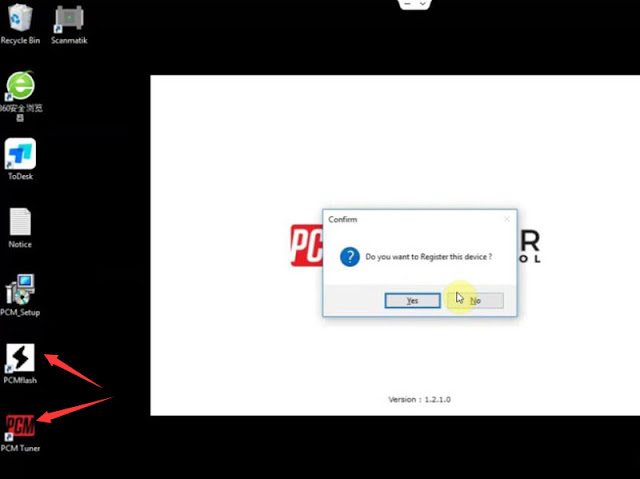
So, what can the two programs do?
Operation path:
ECU OPERATIONS>> VEHICLE TYPE>> Car brand>> car model>> Show>> Bench>> INSTRUCTIONS
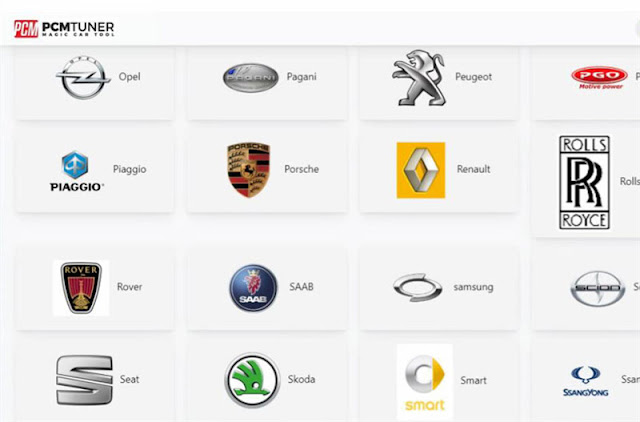
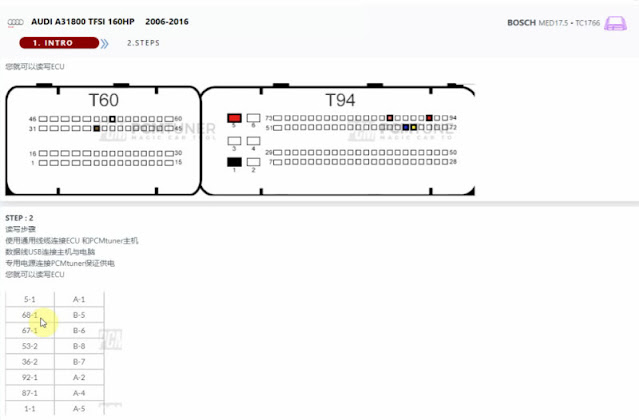
You can see PCMflash and PCM Tuner applications on the desktop.
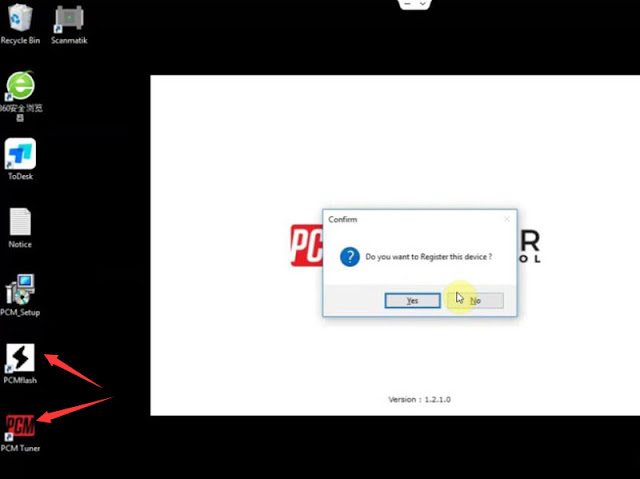
So, what can the two programs do?
- PCMTUNER:
Operation path:
ECU OPERATIONS>> VEHICLE TYPE>> Car brand>> car model>> Show>> Bench>> INSTRUCTIONS
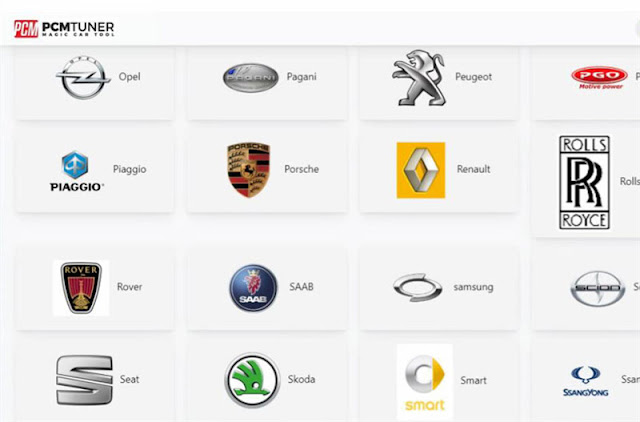
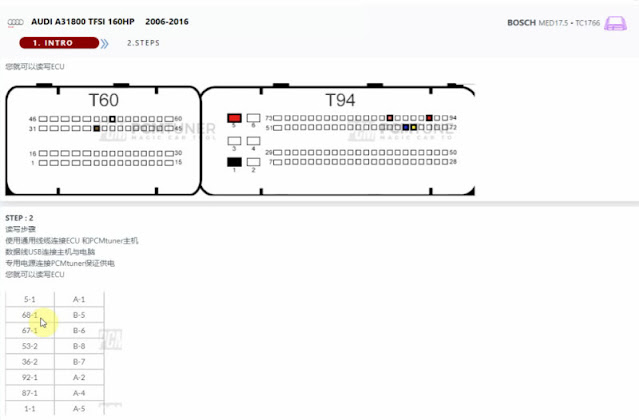
Note: The definition of cables is different for different devices, so the
wiring diagram inside is not universal for all devices.
- PCMflash:
Operation path:
ECU OPERATIONS>> VEHICLE TYPE>> Car brand>> car model>> Show>> Bench>>
READ and WRITE>> Select the ECU type>> Identification>> Read
Read out the ECU data and save the file.
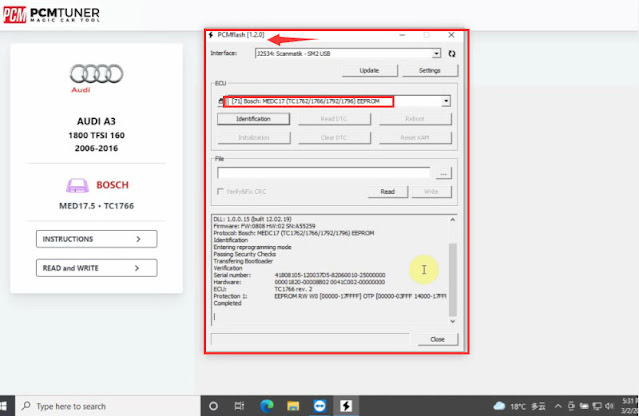
Note: PCM flash upgrade requires a new dongle. The version of the dongle corresponds to the version of the PCMTuner software, and the new version requires a new dongle.
Attach the 2022 PCMTuner ECU programmer unboxing and operation video.
UK Professional OBD2 Tools Online Shop
ECU OPERATIONS>> VEHICLE TYPE>> Car brand>> car model>> Show>> Bench>>
READ and WRITE>> Select the ECU type>> Identification>> Read
Read out the ECU data and save the file.
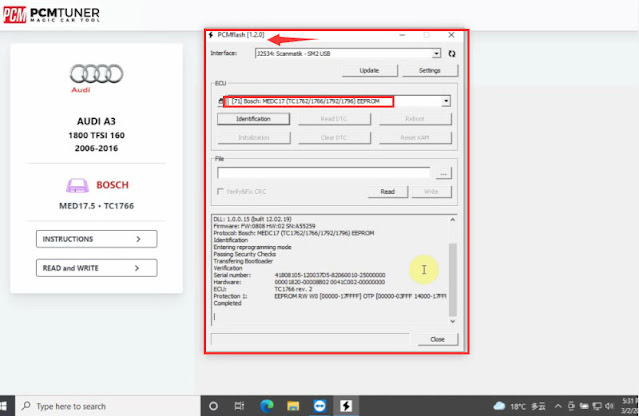
Note: PCM flash upgrade requires a new dongle. The version of the dongle corresponds to the version of the PCMTuner software, and the new version requires a new dongle.
Attach the 2022 PCMTuner ECU programmer unboxing and operation video.
UK Professional OBD2 Tools Online Shop
Post a Comment
Post a Comment